Installing the Sun (Oracle) JDK on 64 Bit Ubuntu From Shell
I had a bit of trouble installing the JDK via the shell; but I eventually figured it out. Seems a large part of the problem was differences in 64 vs 32 bit Ubuntu. I wanted to use the apt-add-repository, but had to figure out that it requires some python libs. Here are the simply steps if you have been looking:
- sudo apt-get install python-software-properties
- sudo add-apt-repository "deb http://archive.canonical.com/ lucid partner"
- sudo apt-get update
- sudo apt-get install sun-java6-jdk
After that, you should have javac/etc.

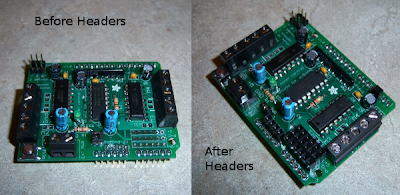

Comments