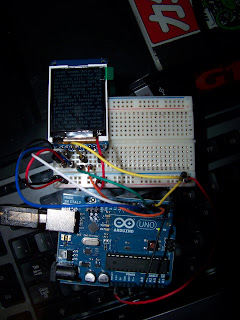3D Printer Build Post 1 (RepRap Prusa Mendel)

The long journey to building a 3D printer has been underway for quite a while now. With the complete set of parts ordered and much of the construction finished I decided to share the progress; outline my frustrations, and post about how you can benefit from my mistakes. I have been building the printer for over a month; and the last batch of parts arrived early this week. What can clearly be said about this project is that you will underestimate it. The original plan was to get this working in six months. Once construction was underway; it seemed more like a month. It now looks like this could really take up to six months (to produce a quality 3D printed part). In this part of the coverage; I hope to outline the budget and basic build so far; finally going over some problems and warning points. The budget for this printer is quite high. It is a mid-range open source 3D printer known as a Prusa Mendel. You can find the wiki for it here . I chose to start with the basics (more on thi...