Fixing a dead Sansa MP3 player (Versions e200 e260 e280)
First, here is the player we are discussing, or at least your average version:
Although if you are here, you probably don't see the nice shiny interface above. That's a shame, but we'll try to fix it. This all started for me when a friend got a bag of crap from Woot! Among the loot, were quite a few dead Sansa e2XX players. You have to use the e200 tool to reflash them, it works better under Linux, and I run Linux (Ubuntu if you must know). So I ended up in a deal where I would try to fix all three. They were all fixed, and below I share how I eventually got all three working.
There are many posts on the web about how to fix these. They involve going into factory mode and flashing the firmware. Unfortunately a measurable percentage of people find that to be completely useless because if you can't get the device into factory mode then you can't update the firmware.
Let's troubleshoot a Sansa MP3 e2XX player. Keep following these steps, if you make it to the end, your player is beyond my help.
It makes me upset with Sansa that the memory for their MP3 players is attached with no locking mechanism at all. Here is what this should look like:
Fixing this is simple, and NO; you don't have to take the player apart as in the above pictures. I took a player apart, and had the memory fall on the floor; and here we are! Simply remove the battery cover (4 screws), remove the battery; and then find the big black square of plastic:
You are going to need to remove that, it is easiest to push in the middle; forcing an edge to pop up, and then removing it. It's just lightly glued in place. You should then see your memory:
Give the memory a firm push; if you hear a 'click', you probably just fixed your player. I know, this whole blog for that?!?! I spent hours reading forum after forum telling me to just 'be persistent trying to put it into recovery mode'. No; your memory may have come loose. I fixed two different players this way, and one other by flashing it. If this didn't help; you may be out of luck. Keep googling!
Although if you are here, you probably don't see the nice shiny interface above. That's a shame, but we'll try to fix it. This all started for me when a friend got a bag of crap from Woot! Among the loot, were quite a few dead Sansa e2XX players. You have to use the e200 tool to reflash them, it works better under Linux, and I run Linux (Ubuntu if you must know). So I ended up in a deal where I would try to fix all three. They were all fixed, and below I share how I eventually got all three working.
There are many posts on the web about how to fix these. They involve going into factory mode and flashing the firmware. Unfortunately a measurable percentage of people find that to be completely useless because if you can't get the device into factory mode then you can't update the firmware.
Let's troubleshoot a Sansa MP3 e2XX player. Keep following these steps, if you make it to the end, your player is beyond my help.
- Is it simply locked up? Hold the power button 30 seconds. The player should reboot.
- That didn't work, your player turns on, but isn't responsive. Remove the cover and take out the battery for 30 minutes.
- You removed the battery, and it didn't help. Now we'll try to get into factory/recovery mode. There are a couple ways of doing this depending on your version. They all start by turning the hold button on so you see orange. You then either hold the middle button, or the record button (and keep holding) while turning the player on. If you can get into factory mode, cool; go here: Fixing a Sansa in Recovery Mode
- You can't get into recovery mode, the player turns on; but all you get is a blue ring. This is the ridiculous problem happening to a lot of people. They end up throwing away the player if it is too late to return it. The short answer is; your memory probably came loose. Here is an illustration of the problem:
It makes me upset with Sansa that the memory for their MP3 players is attached with no locking mechanism at all. Here is what this should look like:
Fixing this is simple, and NO; you don't have to take the player apart as in the above pictures. I took a player apart, and had the memory fall on the floor; and here we are! Simply remove the battery cover (4 screws), remove the battery; and then find the big black square of plastic:
You are going to need to remove that, it is easiest to push in the middle; forcing an edge to pop up, and then removing it. It's just lightly glued in place. You should then see your memory:
Give the memory a firm push; if you hear a 'click', you probably just fixed your player. I know, this whole blog for that?!?! I spent hours reading forum after forum telling me to just 'be persistent trying to put it into recovery mode'. No; your memory may have come loose. I fixed two different players this way, and one other by flashing it. If this didn't help; you may be out of luck. Keep googling!






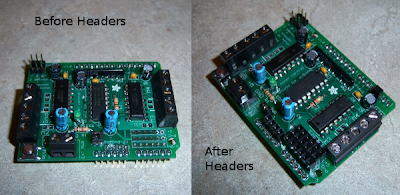
Comments
Thanks for publishing your article.