Create a "GG Button" With an IOT Button on Discord
I was having some fun with my internet button (found here: https://store.particle.io/collections/shields-and-kits), and also working on some bot coding.
So I decided to bring the two together; with the goal of pressing a button to summon a bot to my channel to play a sound effect(s). This would be similar to the famous https://www.ggbutton.com/ button, but would play a sound to everyone I am in a Discord channel with.
Since I was already working with Darkside's SoundBoard bot for Discord; I decided to utilize the API. That way I'd be creating a simple web hook that could later be used for other purposes; like having Jenkins run a build/deploy.
You can see the completed work in action:
This comes from this source code:
This was a quick and fun little project, and it gets me started on doing IOT based dev ops and more!
So I decided to bring the two together; with the goal of pressing a button to summon a bot to my channel to play a sound effect(s). This would be similar to the famous https://www.ggbutton.com/ button, but would play a sound to everyone I am in a Discord channel with.
Since I was already working with Darkside's SoundBoard bot for Discord; I decided to utilize the API. That way I'd be creating a simple web hook that could later be used for other purposes; like having Jenkins run a build/deploy.
You can see the completed work in action:
This comes from this source code:
1: // This #include statement was automatically added by the Particle IDE.
2: #include <HttpClient.h>
3:
4: // This #include statement was automatically added by the Particle IDE.
5: #include <InternetButton.h>
6:
7: /**
8: * George Frick
9: *
10: * This application will play a certain sound effect in a voice channel
11: * when the button is pressed.
12: *
13: * A simple http post when a button is pressed.
14: * You don't have to go through the particle API.
15: *
16: * In this example, we post to a Discord sound effect bot.
17: * @see https://github.com/Darkside138/DiscordSoundboard
18: *
19: * You also need the above two libraries, HttpClient and InternetButton
20: * https://github.com/spark/InternetButton
21: * https://github.com/nmattisson/HttpClient
22: *
23: * To use the Serial output, have your internet button connected via usb
24: * and type 'particle serial monitor'
25: */
26:
27: HttpClient http;
28: InternetButton b = InternetButton();
29: bool mashBlocker = false;
30:
31: // Headers currently need to be set at init, useful for API keys etc.
32: http_header_t headers[] = {
33: { "Content-Type", "application/x-www-form-urlencoded" },
34: // { "Accept" , "application/json" },
35: { "Accept" , "*/*"},
36: { NULL, NULL } // NOTE: Always terminate headers will NULL
37: };
38:
39: http_request_t request;
40: http_response_t response;
41:
42: void setup() {
43: b.begin(); // pass 1 for older buttons (no shield)
44: b.setBrightness(50); // limit overall brightness.
45: Serial.begin(9600);
46: }
47:
48: void loop(){
49:
50: if(b.buttonOn(2) && mashBlocker == false) {
51: b.ledOn(3, 255, 255, 255);
52: mashBlocker = true;
53:
54: Serial.println();
55: Serial.println("Making web request...");
56:
57: request.hostname = "192.168.1.193";
58: request.port = 8080;
59: request.path = "/soundsApi/playFile";
60: request.body = "soundFileId=sms1&username=gfrick-test";
61:
62: // Post request, it blocks. (blocking i/o)
63: http.post(request, response, headers);
64:
65: Serial.print("Application>\tResponse status: ");
66: Serial.println(response.status);
67:
68: Serial.print("Application>\tHTTP Response Body: ");
69: Serial.println(response.body);
70:
71: b.ledOff(3);
72: mashBlocker = false;
73: }
74:
75: }
This was a quick and fun little project, and it gets me started on doing IOT based dev ops and more!

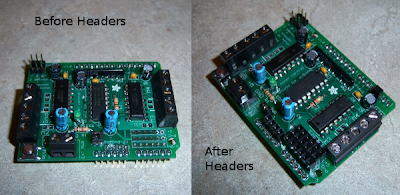

Comments