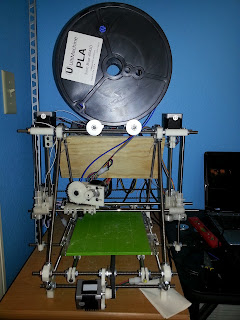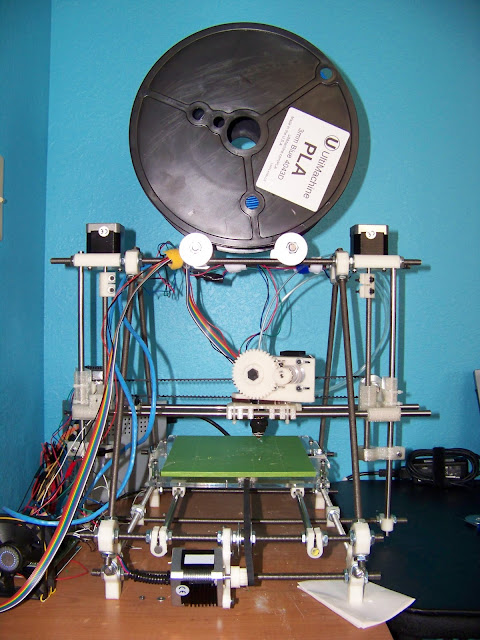Create a "GG Button" With an IOT Button on Discord
I was having some fun with my internet button (found here: https://store.particle.io/collections/shields-and-kits), and also working on some bot coding. So I decided to bring the two together; with the goal of pressing a button to summon a bot to my channel to play a sound effect(s). This would be similar to the famous https://www.ggbutton.com/ button, but would play a sound to everyone I am in a Discord channel with. Since I was already working with Darkside's SoundBoard bot for Discord; I decided to utilize the API. That way I'd be creating a simple web hook that could later be used for other purposes; like having Jenkins run a build/deploy. You can see the completed work in action: This comes from this source code: 1: // This #include statement was automatically added by the Particle IDE. 2: #include <HttpClient.h> 3: 4: // This #include statement was automatically added by the Particle IDE. 5: #include <InternetButton.h> 6: 7: ...